Loading Screen
When you deal with big data, it’s useful to display the loading screen that shows users that the app is actually doing something.
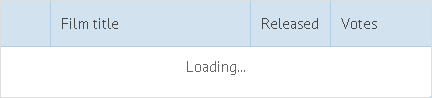
Call the showOverlay() method to enable the loading screen for DataGrid and hideOverlay() to disable it.
// Using the loading screen in DataGridwebix.grid({ on:{ onBeforeLoad:function(){ this.showOverlay("Loading..."); }, onAfterLoad:function(){ this.hideOverlay(); } }, url:"data/table_data.php"});you can check the full snippet Loading Screen
If there are no data on the server, instead of hiding the overlay message, you can replace it with a different one by calling showOverlay() with different text:
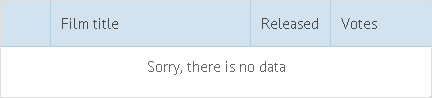
// Defining the overlay text for DataGridon:{ onAfterLoad:function(){ if (!this.count()) this.showOverlay("Sorry, there is no data"); else this.hideOverlay(); }}you can check the full snippet Adding Overlay Text
