How Webix Grid rowspan and colspan features work.
DataGrid API allows setting rowspans and colspans with the help of the span configuration that is passed together with the datagrid data.
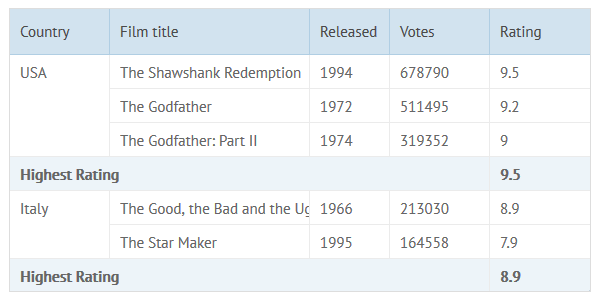
To enable the rowspans and colspans functionality, you should add spans:true to the datagrid configuration.
The data you want to display in the datagrid is passed in the data object that contains:
- data/url - a data collection that should be loaded;
- spans - an array of rowspans and colspans for the datagrid.
webix.grid({ columns:[...], spans:true, data:{ data:[ { id:1, title:"The Shawshank Redemption", country: "USA", year:1994, votes:678790, rating:9.5, rank:1}, { id:2, title:"The Godfather", country: "USA", year:1972, votes:511495, rating:9.2, rank:2}, { id:3, title:"The Godfather: Part II", country: "USA", year:1974, votes:319352, rating:9.0, rank:3}, ... ], spans:[ //span for 3 rows [1, "country", 1, 3], //span for 4 columns, styled ["sub1", "country", 4, 1, null, "highlight"], ]
}});you can check the full snippet Colspans in DataGrid
Each definition of a rowspan or colspan includes:
- row ID - the id of the first row in colspan/rowspan;
- column ID - the id of the column that starts colspan/rowspan;
- width - how many columns should the span include. 1 by default;
- height - how many rows should the span include. 1 by default;
- value (optional) - the value that the span area should display. If the value of the start cell is required, omit this field or pass an empty value ("", null);
- css (optional) - CSS class that should be applied to the span area.
Besides setting an array of rowspans and colspans directly in the datagrid configuration, you can use the addSpan method to add spans into the datagrid. It takes the same parameters that were described above, e.g.:
grid.addSpan(1, "country", 1, 3);You can also remove unnecessary spans with the help of the removeSpan method:
grid.removeSpan(1, "country");The method takes 2 parameters:
- id - (string/number) the row ID that starts a colspan/rowspan
- column - (string) the column ID that starts a colspan/rowspan
Don’t forget to call the refresh method after addSpan or removeSpan in order to re-render the datagrid with the applied changes:
grid.refresh();You can also get the span configuration array with the help of the getSpan method.
var span = grid.getSpan();CSS for Rowspan and Colspans
Section titled “CSS for Rowspan and Colspans”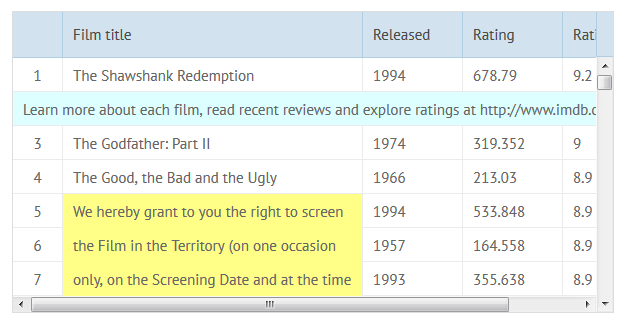
The simplest way to add styling to the rowspan or colspan is to mention its css class in the configuration (as shown above).
Extra rules for span elements should be applied to properly position long texts in a row span:
// Span CSS/* ensuring proper display */.webix_span_layer{ background: transparent; position:absolute; left:0px; top:0px; height:0px; width:0px; overflow: visible;}.webix_dtable_span{ position:absolute; background: #fff; white-space: normal;}/* coloring */.hrow{ background: #DFF;}DataGrid configuration:
// Styled Spansvar text2 = "Learn more about each film, read recent reviews and explore ratings...";
webix.grid({ columns:[...], spans:true, data:{ data:grid_data, spans:[ //span for 6 columns [ "2", "rank", 6, 1, text2, "hrow"] ] }});you can check the full snippet Colspans in a Big DataGrid
