Styling Columns
To apply some style to a specific column, you should specify the css attribute within the columns parameter while configuring a column.
As a value of the attribute you can specify:
- the name of the appropriate CSS class;
- an object containing the CSS properties.
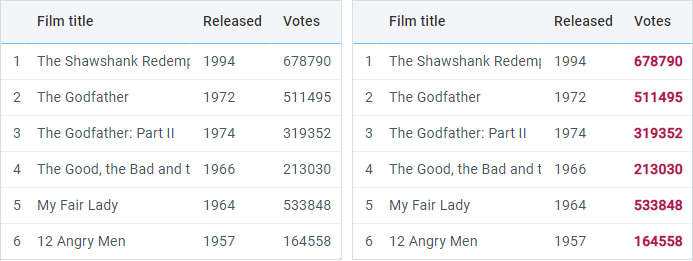
// Styling a single column<style> .my_style { font-weight:bold; color:#B51454; }</style>
<script>webix.grid({ columns:[ // a separate CSS class { id:"title", header:"Film title", css:"my_style" }, // an object with CSS properties { id:"votes", header:"Votes", css:{"text-align":"right"}} ],...});</script>you can check the full snippet Columns Styling
